Don’t be an ‘Ed Balls’, get your tweets in tune
As the BBC announce Ed Balls as the first contestant confirmed for the next series of BBC One show Strictly Come Dancing, we are reminded of so-called Ed Balls day and his famous Twitter gaffe in 2011.
For those of you in the dark, Balls, who was searching Twitter for an article written about him, accidentally entered his name in the wrong box and sent a tweet saying “Ed Balls”. It was then retweeted by thousands and the incident is now celebrated by Twitter users as Ed Balls Day on its anniversary.
Twitter is not as simple as it seems, as Ed Balls found out. And he is not the only one to have made a blunder. Sometimes these mistakes can offend people and cause reputations to quickly go down hill. One mistake some have made is tweeting from the wrong account – believe it or not – as someone from the American Red Cross clearly did:
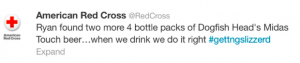
Or being a bit too clever about serious world events:

This was posted by Gap whilst Hurricane Sandy was causing devastation in NYC and the Eastern Seaboard.
So, it pays to know what you are doing and how it works before you start, especially when it comes to using Twitter for business and brand building.
First make sure you customise your Twitter profile. You can add your logo as the icon and upload a cover photo. Fill in a bit about your business in the profile information spot.
You can post almost anything on Twitter, not just text, although you only have 140 or less characters to do so. You can also send videos, links, polls and photos easily and quickly, not just locally but far and wide. One tip that helps save room for your text is to use a link-shortening service like Bit.ly.
According to Twitter’s latest figures, 313 million of us use the medium every month around the world, across 40 different languages. As well as being a great way to market your business or brand it can also be an effective channel for communicating directly with customers.
If you maintain a regular twitter presence, customers who also actively use the platform can seek you out to comment on products, service or other business related subjects. This can be both good and bad and so you do need to be prepared to act quickly with appropriate responses.
You can share interesting content very quickly on Twitter, but don’t simply talk about what you are doing, to engage your audience you need to share other relevant content, pass on tips or things of interest. You can interact with other users in a variety of ways, both publicly and privately.
Retweeting and sharing other user’s content is really simple. One of the easiest ways to reach out to a fellow Twitter user is by tagging that user’s @handle in your tweet. This will notify the other person and other users can find out who you’re talking about by clicking on the @handle. You can also click on the heart button below a tweet to show interest or retweet another user’s post so that your followers can see it as well.
Using hashtags can also help boost your post as they are searchable on Twitter and a great way to reach users beyond your own followers. Hashtags can be placed anywhere in the tweet but don’t use more than one or two at a time. They should be relevant and not just randomly placed because they are a subject that is currently trending – i.e. being talked about a lot at that time.
Picking up on trending topics is a good way for brands to get noticed and if a user with a lot of followers retweets you, your content has the potential to go viral.
You can host Twitter chats, comment on live events and all for free. However if you want to pay to promote your account further, there is a range of advertising options you can opt in for.
So don’t miss out on all that Twitter can offer but make sure you are up to speed before you start. If you have budget, we can talk you through how best to place paid for content and the pros and cons of the various options available.
Previous Post
Similar Post




